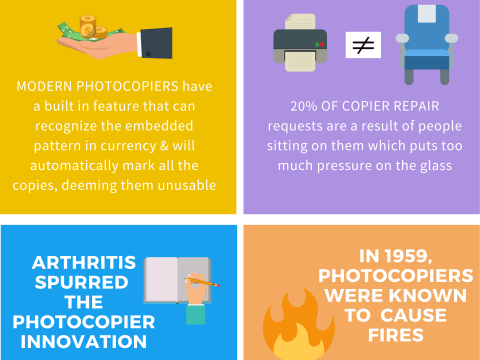- Have any questions?
- 858-757-7574
- support@officespacecopier.com
How Can I Minimize Copier Security Threats?

What Should I Know About Copier Maintenance Agreements?
June 18, 2019
What if my business’ printing needs change?
July 11, 2019
Companies spend a lot of resources to protect themselves from security threats, but they forget to secure their print environment too. Large multifunctional copiers and printers are just like modern computers these days. They can access the cloud through WIFI and share documents. Even though we’re able to deal with hackers and email scams more efficiently, we forget all about copier security. This could be a big flaw in your security system. Here’s how you should properly secure your print environment.
Pick up your confidential documents from the copy machine
Many people leave their confidential documents lying around in the copy tray and don’t pick them up for a long time. This is a security risk in your print environment because anyone can access those documents easily. When someone sends a task to the copier, they should have to swipe their ID card or use a password to collect the printed documents.
Use a Secure Socket Level (SSL) certificate
Data is securely encrypted between computers, but not when a document is sent to the copier. It could just be transmitted as clear text which is a big security risk. Improve your copier security by using a secure socket level (SSL) certificate. A lot of modern copiers and printers provide these, so if you have any older models, it’s time to upgrade them for some new ones.
Increase Copier Security by Regularly Overwrite Your Copier’s Hard Drive
Set up a regular schedule to overwrite your copier’s hard drive. You can do this once a month or after every job. Make sure to update your copier’s software to the latest version. The new version of the software can fix any bugs and patch security holes to keep your data safe. Place some restrictions on which file formats should be allowed for printing. Avoid sending documents ending with a ‘.exe.’ extension and only allow PDF’s, Word Documents, or JPEGs.
Educate Your Staff about Copier Security
Finally, educate people about copier security risks and how to prevent them. Give everyone a set of guidelines to follow to ensure that your print environment is always safe.