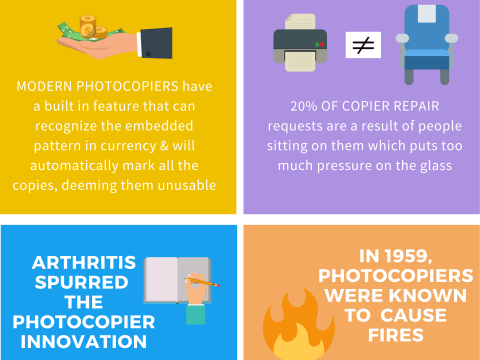- Have any questions?
- 858-757-7574
- support@officespacecopier.com
Copier Tips: How to Get the Most Out of Your Copy Machine

What if my business’ printing needs change?
July 11, 2019
Common Copier Leasing & Purchasing Mistakes
August 12, 2019
Office Space Copier Leasing and Equipment
Copier Tips You Should Know
Printers and copiers are expensive pieces of office equipment. When you invest in them, you want to get the best features which will last a long time. A copy machine needs to run very smoothly so that you aren’t wasting a lot of time at work waiting for your copies to be ready. A lot of people use the same copy machine in an office, so it needs to be fast and efficient.
When it comes to features of a copy machine, the most basic models should be able to handle printing a high volume of copies and documents. They will also have the option for you to print in black and white, or in full color. You should be able to increase the size of the document you want to print, by adjusting the percentage increment, or you can select the paper size. A lot of copy machines are also able to scan documents and convert them into PDF files. If you have a large document with several pages, a copy machine can print them on both sides, so you save paper. In case you don’t want to print every single page of a document, you’ll be able to choose exact page numbers that you need to print.
Some copiers are also able to fax documents so then you won’t need a separate fax machine. If you need to make a brochure or punch some holes in the documents, some basic copy machines can do those too.
Technology has advanced very rapidly. There are many smart copy machines on the market now, with a whole new set of copier features. Now you can copy part of a page instead of printing it entirely. It will scan the page and let you choose which part you want to be copied. Along with saving documents into PDF files, you can also save them as Microsoft files too. You can send emails through a copier as well, by entering the email address directly into the machine.
Modern copiers are encrypted for additional security. They can encrypt documents that are of a sensitive nature while saving it on your network.
Click here to more about copier security
Some copiers can allow you to print directly from your mobile phone or tablet. If you have the software or app installed on your other devices, you’ll be able to print directly with a few taps. The modern copier does its own maintenance too. If you run out of toner, your copier can directly contact your suppliers to order more.